In this era of technology, everyone is using a smartphone. Lakhs of people use Google many times a day. The Internet has made many difficult tasks of our life very easy. However, with the increasing use of the Internet, cases of hacking and fraud have also increased rapidly. Cases of cyber fraud keep coming up every day, so we should use it very carefully.
Google tracks our every activity. Therefore, if you do work like banking, email, online payment in Google, then you must know about the security of your Google account. The company provides many types of safety features to ensure that your browsing on Google is completely safe.
Let us tell you that Google provides the facility of Google Safety Check to its users. With its help, you can check your entire system very easily and find out how secure or compromised your account is. The most special thing about this feature of Google is that you can use it both on Android smartphone and web.
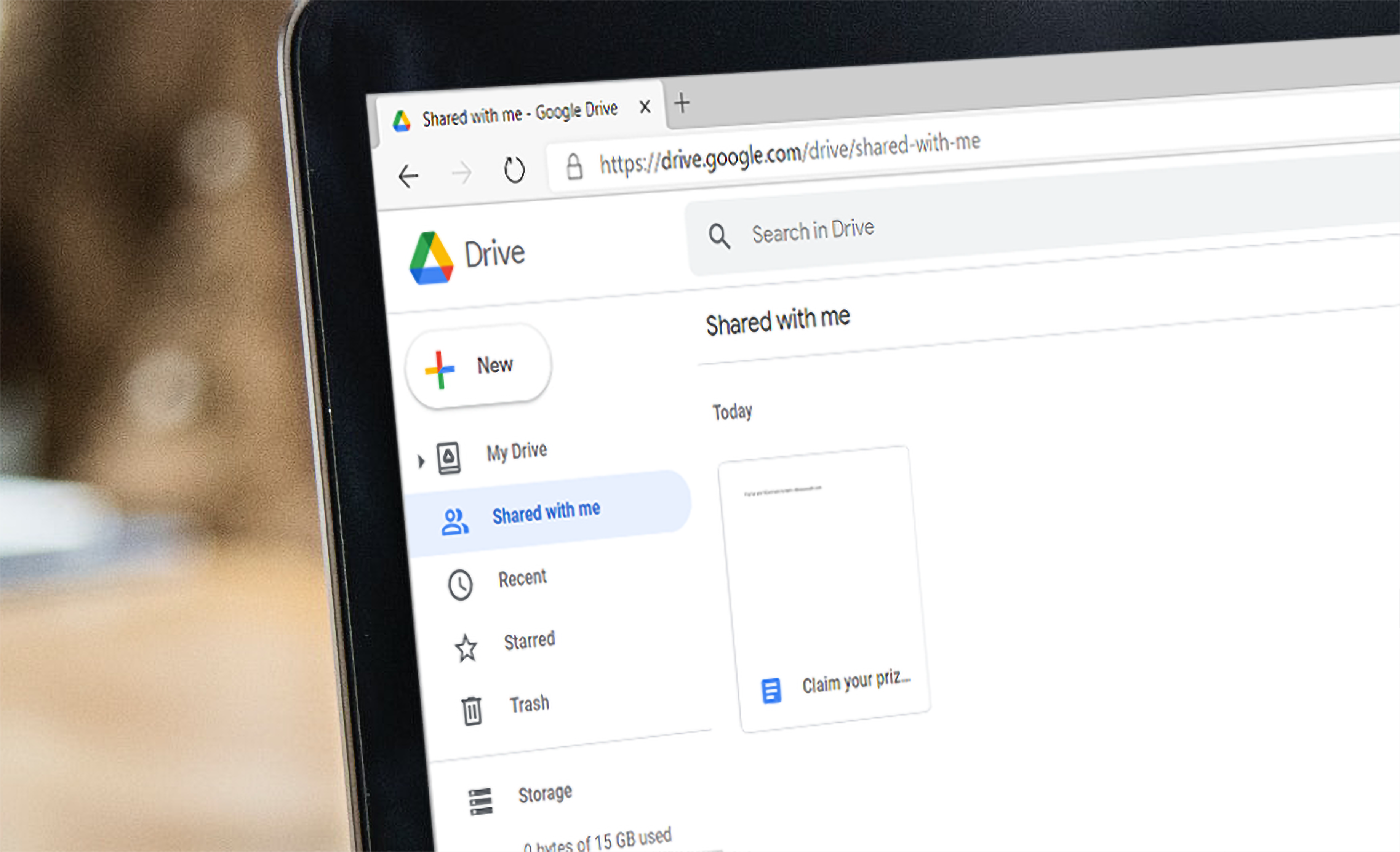
How to use Google Safety Check in phone-
To check the security of the account, first open Google Chrome browser in your smartphone.
Now you have to click on the three dots on the top left corner.

Now many options will come in front of you but you have to scroll down and go to the option of Safety Check.
Now you have to click on the Check Now option on the bottom side.
As soon as you click on the Check Now button, scanning of your Google account will start.
After scanning, secure and compromised mail IDs or passwords will start appearing.
After this process, you will be able to find out how secure your Google account is.




